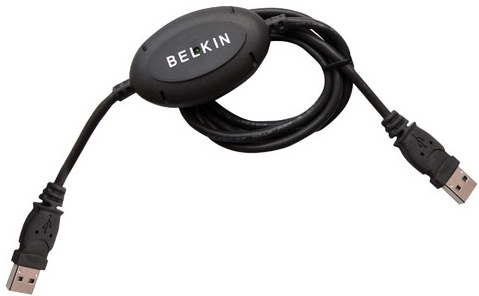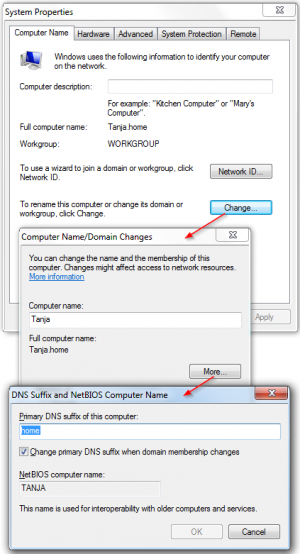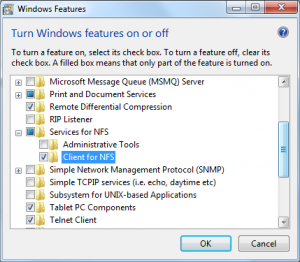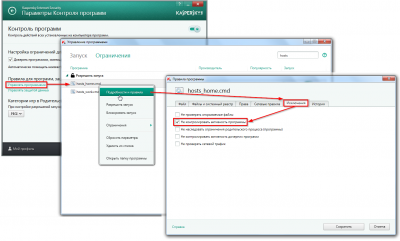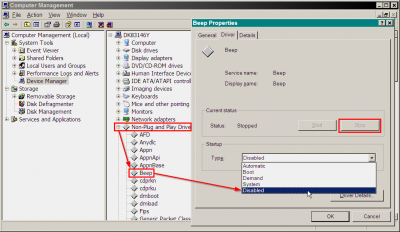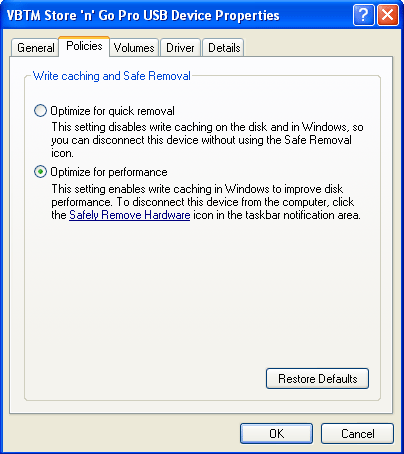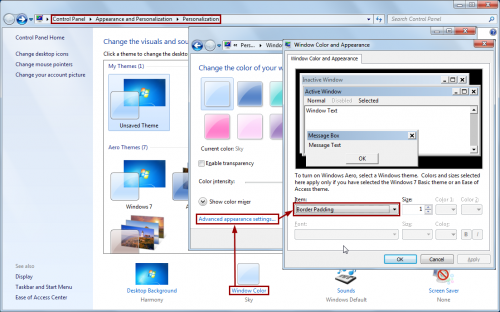Table of Contents
Windows OS
Drivers
- Drivers for DELL Vostro 1320 can be found here.
Utilities
Questions answered
How to install and uninstall APPX application on Windows 10?
- Download APPX file from this website by pasting the Microsoft application URL into the box.
- Install from PowerShell:
Add-AppxPackage -Path D:\Microsoft.UI.Xaml.2.3_2.32002.13001.0_x64.appx - Uninstall from PowerShell:
Get-AppxPackage Microsoft.UI.Xaml* | Remove-AppxPackage- List all installed packages:
Get-AppxPackage | Select Name, PackageFullName
How to record audio from speakers?
Network & internet
Wake up the PC using wake-on-LAN function
How to share Internet connection via Wifi?

One can follow the instructions to turn Your Windows 7 PC Into a Wireless Hotspot, however such hotspot is not recognized by some devices (see The majority of Android devices do not support Ad-hoc connections, Android devices do not support connecting to Ad-Hoc networks and What is the difference between Access Point mode and Ad Hoc mode?).
Luckily there is way to set up your windows machine as a very simple wireless access point:
netsh wlan set hostednetwork mode=allow ssid=<ssid> key=<passphrase> keyUsage=persistent netsh wlan start hostednetwork
After that you should enable connection sharing in the network interface that provides Internet (this interface may well be a WiFi connection established via the same WiFi card (e.g. Intel 6250 WiFi), but usually this is Local Area Connection). For that go to Properties → Sharing, enable Allow other users to connect through this computer's Internet connection and select Microsoft Virtual WiFi Miniport Adapter as an interface to share this connection with (check Using ICS for details).
ScopeAddress and ScopeAddressBackup in HKEY_LOCAL_MACHINE\SYSTEM\CurrentControlSet\services\SharedAccess\Parameters and then restart Internet Connection Sharing service. For more details about how to fine-tune ICS service see here.
How to share internet connection via USB?
Using USB-to-USB cable like Belkin Easy Transfer:
or USB 3.0 to Gigabit Ethernet Network Adapter:
or USB3.0 3× port hub + Gigabit ethernet network adapter:
Exposing file as block device to USB host using usb_f_mass_storage.ko module and then mounting it via loopback:
Exposing filesystem using MTP:
Programming MTP under Windows:
PortableDeviceApi.h–header files from Windows SDK- FarPortaDev_3.13.0.4040_x64.7z – example on C++ which utilizes Portable Device API
See also:
How to connect computers using null-modem cable?
- Open Device manager and click Action → Add legacy hardware.
- Select Install the hardware that I manually select from the list (Advanced) and choose Modems.
- Select Don't detect my modem; I will select it from a list, and then click Next.
- Select the following options, and click Next:
- In the Manufacturer column, select (Standard Modem Types).
- In the Models column, select Communications cable between two computers.
- Click Selected ports, select a port that is not used by the installed modem (say, COM4), and click Next.
Set up dial-up networking by doing the following:
- Click Control Panel → Network and Internet → Network and Sharing Center → Set up a new connection or network
- When the Set Up a Connection or Network wizard starts, select Set up a dial-up connection and click Next.
- Select Communications cable between two computers, click Next.
- Enter any dummy phone number (e.g. “0”) and press Next.
Go to Control Panel → Network and Internet → Network Connections → Dial-up Connection → [right click] → Properties
- Click the Configure… button on the General tab.
- From the Maximum speed drop-down list, select 921600 bps.
- Make sure Enable hardware flow control is selected, and then click OK.
- Click the Options tab, then click PPP Settings….
- Make sure that Enable LCP extensions and Enable software compression are selected, and then click OK.
- Click the Networking tab, select Internet Protocol (TCP/IP), and then click Properties.
- Make sure that Obtain an IP address automatically and Obtain DNS server address automatically, are selected and then click Advanced….
- Clear Use default gateway on remote network, select Use IP header compression, and then click OK three times.
See also problems.
How to change the default DNS suffix?
In Linux the analogous value is the value of search in /etc/resolv.conf.
How to mount NFS share?
mount \\192.168.1.1\backup k:
What are the possible values for HKEY_LOCAL_MACHINE\SYSTEM\CurrentControlSet\Services\LanmanServer\Parameters key?
How to enable guest (no password) access to file shares?
Without this when trying to mount this Windows returns Error code: 0x80004005 Unspecified error and Linux mount error(12): Cannot allocate memory.
You may also wish to turn off public folder sharing.
How to disable Windows from announcing itself as domain browser?
nmbd: process_local_master_announce: Server STATION at IP 192.168.1.1 is announcing itself as a local master browser for workgroup WORKGROUP and we think we are master. Forcing election.
REGEDIT4 [HKEY_LOCAL_MACHINE\SYSTEM\CurrentControlSet\services\Browser\Parameters] "IsDomainMaster"="No"
My Windows shares are not visible for neighbouring computers
How to access DAV folder from Windows?
- Web Folder is integrated into Explorer. It supports HTTP/HTTPS.
- Cyberduck – FTP, SFTP, WebDAV, S3 & OpenStack Swift browser for Mac and Windows.
- How To Map A HTTPS-only Web Folder To A Drive (or Mapping WebDAV folder as a network drive letter) is a way to map remote folder via
net useutility.
WebDav results System Error 67 in Windows XP
REGEDIT4 [HKEY_LOCAL_MACHINE\SYSTEM\CurrentControlSet\Services\WebClient\Parameters] ; For Windows XP: ;"UseBasicAuth"=dword:00000002 ; For Windows Vista and higher: "BasicAuthLevel"=dword:00000002
but it didn't work for me. See also:
How to configure Windows Firewall?
- via Control Panel → Windows Firewall
- using the registry
HKEY_LOCAL_MACHINE\SYSTEM\CurrentControlSet\services\SharedAccess\Parameters\FirewallPolicy\FirewallRules - using CLI:
netsh advfirewall firewall add rule name="WePrint" dir=in action=allow profile=any description="MyServer Firewall Exception" program="C:\Program Files\MyServer.exe" enable=yes
References:
Booting & recovery
Removing the entry from boot menu
boot.ini file to add/remove new boot entries. Now you have to do it with bcdedit utility:bcdedit /vwill display all boot entries together with entry UIDsbcdedit /delete {83838-234234-44234234-234234}(ID will be different in your case) will remove this entry
Recovering the Vista or Windows 7 Bootloader from the DVD
- Main guidelines (please, refer the documentation before executing):
bootrec.exe /fixmbr bootrec.exe /fixboot x:\boot\bootsect.exe /nt60 all /force bootrec.exe /rebuildbcd
- If you get
Element not Founderror, that means, the partition is not marked as active. Usediskpartutility and execute1):DISKPART> list disk Disk ### Status Size Free Dyn Gpt -------- ------------- ------- ------- --- --- Disk 0 Online 298 GB 1024 KB DISKPART> select disk 0 Disk 0 is now the selected disk. DISKPART> list partition Partition ### Type Size Offset ------------- ---------------- ------- ------- Partition 1 OEM 39 MB 31 KB Partition 2 Primary 24 GB 40 MB Partition 3 Primary 273 GB 24 GB DISKPART> select partition 2 Partition 2 is now the selected partition. DISKPART> active
After installation of Windows I've found that system files are located on the different system drive. How to transfer them?
- Copy files
BOOT.INI,NTDETECT.COM,NTLDR,Bootfont.bin. I suggest to modify the label to make sure the rightBOOT.INIis used. - Make the necessary partition active.
- Reboot.
See Перенос NTLDR с раздела на раздел, с диска на диск and Make Windows bootable after copying from one partition to another.
How to fix MBR?
- From Additional information on FDISK /MBR:
The
fdisk /mbrcommand is an undocumented switch used with the FDISK command (MS-DOS 5.0 and higher) that recreates the master boot record (loader) on a hard drive.Use
fdisk /cmbr <drive number>where<drive number>represents the drive you want to recreate the master boot record. To determine the drive number, run thefdisk /statuscommand. - In Windows recovery console use
bootrec.exe /fixmbrorfixmbr <device name>e.g.fixmbr \Device\HardDisk0. - On Linux use ms-sys:
ms-sys -7 /dev/sdx - On Linux you can also do the following:
dd if=/dev/hdx of=/dev/hdy bs=446 count=1 - From Acronis forum: Download mbrautowrite_en.iso and boot from it.
How to create a bootable Windows USB flash?
- Download and install
Windows_7_SP1_Updates_x64.ulz:WindowsUpdatesDownloader.exe -install Windows_7_SP1_Updates_x64.ulz
- Open
WindowsUpdatesDownloader.exeand download all critical updates for Windows 7 SP1. - Download NTLite
See also:
How to merge Windows 7 installation images into one?
- Copy the contents of your ×32 installation disk into e.g.
D:\x32\ - Mount your ×64 installation disk as
F:and do the following commands:imagex /export /compress maximum "F:\sources\install.wim" 1 "D:\x32\sources\install.wim" "Windows 7 Home Basic (x64)"imagex /export /compress maximum "F:\sources\install.wim" 2 "D:\x32\sources\install.wim" "Windows 7 Home Premium (x64)"imagex /export /compress maximum "F:\sources\install.wim" 3 "D:\x32\sources\install.wim" "Windows 7 Professional (x64)"imagex /export /compress maximum "F:\sources\install.wim" 4 "D:\x32\sources\install.wim" "Windows 7 Ultimate (x64)"
- Open ×32 installation disk in UltraISO and remove all contents (bootable data is preserved). Add everything from
D:\x32\and create ISO.
See also:
- ImageX – utility to create Windows images or to incorporate service packs into Windows image.
How to remove Windows 7 Service Pack backup files?
dism /online /Cleanup-Image /SPSuperseded
To remove old versions of system components (system updates cannot be uninstalled after this operation):
dism /online /Cleanup-Image /StartComponentCleanup /ResetBase
References:
How to stop windows from restarting your computer after updates?
REGEDIT4 [HKEY_LOCAL_MACHINE\SOFTWARE\Policies\Microsoft\Windows\WindowsUpdate\AU] "NoAutoRebootWithLoggedOnUsers"=dword:00000001
How to disable the "Get Windows 10" icon shown in the notification bar?
Remove %WINDIR%\System32\GWX folder. Then uninstall KB3035583 and KB2952664. Finally mark these updates hidden.
Also add the following to registry:
REGEDIT4 [HKEY_LOCAL_MACHINE\SOFTWARE\Policies\Microsoft\Windows\Gwx] "DisableGwx"=dword:00000001 [HKEY_LOCAL_MACHINE\SOFTWARE\Microsoft\Windows\CurrentVersion\WindowsUpdate\OSUpgrade] "ReservationsAllowed"=dword:00000000 [HKEY_LOCAL_MACHINE\SOFTWARE\Policies\Microsoft\Windows\WindowsUpdate] "DisableOSUpgrade"=dword:00000001
Sometimes just after recovering from sleep mode WiFi card stops working
Also this helps when WiFi connection is unstable (drops down) under high load.
System
Switching Windows 7 to another product key
- to setup a new product key:
slmgr.vbs -ipk GJ9BQ-8QK7G-BTR2G-9PW1Y-9RFY8 - to activate windows:
slmgr.vbs -ato - to check operation status:
slmgr.vbs -dlv
Windows 7 activation
Automatic elevation of administrator rights
- In order to activate automatic elevation of administrator rights start
secpol.mscutility, navigate to Local Policies → Security Options and change User Account Control: Behaviour of the elevation prompt for administrators in Admin Approval Mode to Elevate without prompting value. - Alternatively you can tick Run as administrator in link properties.
- Or you can right-click on program shortcut in main menu and Run as administrator
Elevation of administrator rights for CMD scripts
How terminate the process by given command line criteria?
taskkill does not provide the filtering by command line. The solution is to use wmic to display command line and then standard CygWin tools to filter and cut the PID and finally terminate the process by PID:
taskkill /F /PID `wmic process where Description=\"java.exe\" get ProcessID,CommandLine | perl -ne '/command-line-filter\s+(\d+)/ && print $1'`
How can I put the computer to sleep from command line?
- sleep:
psshutdown -d -t 0 - lock:
rundll32.exe User32.dll,LockWorkStation - hibernate:
rundll32.exe PowrProf.dll,SetSuspendState - restart:
shutdown.exe -r -t 00 - shutdown:
shutdown.exe -s -t 00
The menu item Start → Shutdown → Sleep is disabled
- Your BIOS is out of date.
Update your BIOS firmware. - S1/S3 ACPM option is disabled in BIOS.
Enable this option in BIOS. - Your graphic video card driver prevents this.
Update your video card driver. Make sure the standard (default) video driver is not used (disabled).
More information:
How to disable hibernation and remove ''hiberfil.sys''?
powercfg.exe -h off. If that fails with error 0xc000007f, then free more space on drive C: (hiberfil.sys can only be created on C: but pagefile.sys can be moved to another drive, see Control Panel → Performance Information and Tools → Advanced Tools → click on Adjust the appearance and performance of Windows → tab Advanced → click on Change).
Computer wakes up after hibernation
- There is wake up time scheduled in BIOS. Reset your BIOS.
- Some Windows scheduled task has Wake the computer to run this task options set (see How to Make Any Computer Boot Up or Shut Down on a Schedule).
How do I rename a scheduled task?
Отказано в доступе к системным файлам
Access denied.
How to enable automatic logon on Windows?
netplwiz (or control userpasswords2). Afterwards select the necessary default user, uncheck “Users must enter a user name and password” and enter the necessary password. Equivalent to:REGEDIT4 [HKEY_LOCAL_MACHINE\SOFTWARE\Microsoft\Windows NT\CurrentVersion\Winlogon] "AutoAdminLogon"=dword:00000001 "DefaultUserName"="your_account@microsoft.com" "DefaultPassword"="microsoft_password"
 On Windows 10: If this option is not present then turn of Settings → Accounts → Sign-in options → Require Windows Hello sign-in for Microsoft accounts or apply the following reg file:
On Windows 10: If this option is not present then turn of Settings → Accounts → Sign-in options → Require Windows Hello sign-in for Microsoft accounts or apply the following reg file:
REGEDIT4 [HKEY_LOCAL_MACHINE\SOFTWARE\Microsoft\Windows NT\CurrentVersion\PasswordLess\Device] "DevicePasswordLessBuildVersion"=dword:00000000
How to force Windows to remember my last login name?
REGEDIT4 [HKEY_LOCAL_MACHINE\Software\Microsoft\Windows\CurrentVersion\Policies\System] "DontDisplayLastUserName"=dword:00000000
Hiding a user from login menu
DWORD entry with a name matching the user ID:REGEDIT4 [HKEY_LOCAL_MACHINE\Software\Microsoft\Windows NT\CurrentVersion\Winlogon\SpecialAccounts\UserList] "backuppc"=dword:00000000
How to disable internal speaker?
What services are safe to stop in Windows?
- Windows Media Player Network Sharing Service
- Windows Search (there will be no search in Control Panel)
- Windows Update
The service PresentationFontCache.exe on Windows 7 loads CPU for 70-100%
- when WPF-applications are started on Microsoft .NET Framework 3.0 platform
- when video-drivers are reinstalled
- …
The service creates invalid cache file %windir%\ServiceProfiles\LocalService\AppData\Local\FontCache3.0.0.0.dat which needs to be deleted to solve the problem.
The service svchost.exe on Windows 7 loads CPU for 25%
%windir%\system32\perfmon.exe /res). On CPU tab find the problematic service (most likely it will be “Windows Update”) and stop it.
See also:
How to find out what service consumes CPU?
Reduce CPU temperature
- Use better thermopasta
- Use RMClock
How to get the uptime in Windows?
- It is shown in Task Manager on tab Performance.
- It is output by
systeminfoutility.
Disable automatic memory dumps on BSOD
What id Dr.Watson? How to use alternative debugger?
Dr.Watson is an application debugger included with the Microsoft Windows operating system.
-
-
AeDebugregistry variable.
- Capturing Application Crash Dumps with Dr.Watson
-
-
- Windows Error Reporting (WER): Getting Started (dumps are located in
%LOCALAPPDATA%\Microsoft\Windows\WER\ReportArchive\) - Download Debugging Tools for Windows (WinDbg software+symbols) (installation steps for Debugging Tools).
- WinDbg Quick Links (articles, books)
Relevant registry settings:
REGEDIT4 ; For x64 use this key: ;[HKEY_LOCAL_MACHINE\SOFTWARE\Wow6432Node\Microsoft\Windows NT\CurrentVersion\AeDebug] [HKEY_LOCAL_MACHINE\SOFTWARE\Microsoft\Windows NT\CurrentVersion\AeDebug] ; 0 = no prompt is issued to the user before the selected debugger is executed "Auto"="1" "UserDebuggerHotKey"=dword:00000000 ; Alternative for drwtsn: ;"Debugger"="drwtsn32 -p %ld -e %ld -g" ; Alternative for windbg: ;"Debugger"="C:\\Debug\\windbg -p %ld -e %ld -c \".dump /mfh C:\\myfile.dmp ;q\"" ' Two below lines are identical, but later allows the variable expansion: ;"Debugger"="%Applications%\\Debug\\cdb.exe -p %ld -e %ld -g -c \"~*k;.dump /mfh /u %SystemRoot%\\Temp\\crash.dmp;.kill;qd\"" "Debugger"=hex(2):25,50,72,6f,67,72,61,6d,73,25,5c,44,65,62,75,67,5c,63,64,62,\ 2e,65,78,65,20,2d,70,20,25,6c,64,20,2d,65,20,25,6c,64,20,2d,67,20,2d,63,20,\ 22,7e,2a,6b,3b,2e,64,75,6d,70,20,2f,6d,66,68,20,2f,75,20,25,53,79,73,74,65,\ 6d,52,6f,6f,74,25,5c,54,65,6d,70,5c,63,72,61,73,68,2e,64,6d,70,3b,2e,6b,69,\ 6c,6c,3b,71,64,22,00
4GB memory support
/pae /3gb /nolowmem into your boot.init, but that didn't work for me.
How to enable 3GB/1GB split of process virtual space?
- Start windows with
/3Gbswitch inboot.ini. - Link application with
/LARGEADDRESSAWAREoption.
See Are there any drawbacks of "/3Gb" switch in boot.ini for 32bit Windows? and also Physical Address Extension.
Using Miracast to mirror screen on TV
- Check
netsh wlan show driversoutput - Use WiFi adapter which is Miracast-certified, e.g. Intel 7260/8260 or Qualcomm Atheros AR5B22. Atheros is better choice because of better support on Linux, see Error when trying to switch Atheros card to master mode.
How to format flash as NTFS?
What are the options to encrypt the data?
- EFS – file level encryption within NTFS (available on Windows XP)
- BitLocker – a full drive encryption (available on Windows Vista and later)
One can use BitLocker To Go Reader utility on Windows XP to gain read-only access to encrypted FAT volume.
Symbolic & hard links in Windows
- For Windows 7 additionally use mklink to create symbolic links.
Windows XP does not generally support symbolic links, however there is a workaround for it, see Symbolic links for Windows XP (from Symbolic Link Driver for Windows XP). One needs to:
- Download CAB archive and unpack it.
- Run
senable.exe installto install driver to%WINDIR%\system32\drivers. - Now one can use
ln.exeutility to create symlinks:ln.exe -s \\host\share\folder link_name
How to set a short file name on NTFS volume?
fsutil file setshortname C:\development dev the contents of the folder will be available both as C:\development\ and и C:\DEV\.
CMD
How to evaluate the last directory entry in the current path (e.g. C:\Temp\Local)?
How to search for a substring?
Why %ERRORLEVEL% is not working in loop?
%-enclosed variables in loop only once before first iteration. That is why the code
for %%i in (1 2 3) do ( some_util.exe %%i echo %ERRORLEVEL% )
does not work: it always prints 0 to console.
Solutions:
- Enable delayed expansion
setlocal enabledelayedexpansion for %%i in (1 2 3) do ( some_util.exe %%i echo !ERRORLEVEL! )
How to read lines from file, substitute variables and accumulate in one variable?
%APPDATA%\Skype\ %USERPROFILE%\Desktop\
The following script will the lines from that file, apply variable substitution, accumulate them in one variable which can be used as argument for some utility:
@echo off setlocal enabledelayedexpansion set args= for /f %%i in (file.lst) do ( for /f %%a in ('echo %%i') do call :expand %%a ) 7z a -mx=9 -ms=on -mqs=on all.7z %args% > NUL exit :expand set args=%args% %1 exit /b
References:
How to include external file into CMD script?
for /f "delims=" %%x in (common.sh) do (set %%x)
where common.sh has only lines in format var=value.
How to check that given executable exists in %PATH%?
where /q myapplication
IF ERRORLEVEL 1 (
ECHO The application is missing. Ensure it is installed and placed in your PATH.
EXIT /B
) ELSE (
ECHO Application exists.
)
What are CMD alternatives?
To eliminate the need to type the extensions?
assoc .ext=Util ftype Util=C:\Programs\util.exe "%1" %* set pathext=%pathext%;.ext
After that instead of util.exe test.ext one may simply type test.
How to run an endless loop?
How to pass an argument to ''start'' that contains spaces?
start "" "some file with spaces.pdf"
User interface
How to change the border size?
How to enable grouping of windows on taskbar only for given applications?
How to remove shadow from windows borders?
How to install a new “display language” onto Windows 8 Single Language?
dism utility.
How to prevent programs from stealing focus?
REGEDIT4 [HKEY_CURRENT_USER\Control Panel\Desktop] "ForegroundLockTimeout"=dword:00030d40
How to automatically setup needed keyboard layouts (input languages)?
- Create the following XML file:
<gs:GlobalizationServices xmlns:gs="urn:longhornGlobalizationUnattend"> <gs:UserList> <gs:User UserID="Current"/> </gs:UserList> <gs:InputPreferences> <!-- Add keyboard en_US --> <gs:InputLanguageID Action="add" ID="0409:00000409" Default="true"/> <!-- Add keyboard ru_RU (Byrman Typewriter) --> <gs:InputLanguageID Action="add" ID="0419:a0000419"/> <!-- Remove keyboard en_GB-SwissGerman --> <gs:InputLanguageID Action="remove" ID="0809:00000807"/> <!-- Remove keyboard fr_FR-SwissGerman --> <gs:InputLanguageID Action="remove" ID="040c:00000807"/> <!-- Remove keyboard de_DE-SwissGerman --> <gs:InputLanguageID Action="remove" ID="0407:00000807"/> </gs:InputPreferences> </gs:GlobalizationServices>
- Apply it using the following command:
control intl.cpl,,/f:"input-languages.xml"
0409:00000409 is composed from language ID (see Language Identifier Constants and Strings) and layout ID (see subkeys of HKEY_LOCAL_MACHINE\SYSTEM\ControlSet001\Control\Keyboard Layouts).
"Девица не хочет лезть в Окно" – device not compatible with Windows.