Table of Contents
Eclipse
General
- SpringSource Tool Suite downloads
Other plugins:
- EditBox – plugin for highlighting the background of the source code
Bookmarks (2.23 KiB, 781 downloads):
 = install for Eclipse STS.
= install for Eclipse STS.
Ctrl+Shift+R | Resource |
Ctrl+Shift+T | Type |
Ctrl+Shift+X | Upper |
Ctrl+Shift+Y | Lower |
Alt+Shift+X,Y | Run as Java |
Alt+Shift+R | Rename |
Ctrl+Alt+Up | Duplicate line |
Ctrl+L | List all shortcuts |
Alt+F7 | Compare with HEAD |
Alt+F8 | Compare with Rev |
Alt+Shift+F7 | Replace with HEAD |
Ctrl+Shift+P | Navigating to Matching braces |
Ctrl+O | Navigating to different parts of the code |
Ctrl+, and Ctrl+. | Takes you to the previous/next error |
Ctrl+F7 | Switching to different views |
Ctrl+F6 | Switching to different editors |
Ctrl+F8 | Switch to different perspectives |
F3 from console | Navigate to the corresponding source code |
Ctrl+Shift+ArrowUp/Down | Jumping from method to method |
Ctrl+Shift+I | Evaluate selected expression |
Ctrl+Shift+U | Toggle case (upper/lower) |
Questions answered
What are the best JVM settings for Eclipse?
How to reset/change authentication information for SVN access?
After switching from Subclipse to Subversive I cannot share the project anymore
How to install JavaHL plugin for Subclipse?
Missing requirement: JavaHL 1.6.6 Win32 Binaries (Optional) 2.2.2.I20100512-1900 (org.polarion.eclipse.team.svn.connector.javahl16.win32.feature.group 2.2.2.I20100512-1900) requires 'org.polarion.eclipse.team.svn.connector.javahl16.win32 [2.2.2.I20100512-1900]' but it could not be found
How to install embedded application server for Eclipse?
- For Apache Tomcat follow these instructions as well as WTP+Tomcat FAQ. If you have installed only WTP plugin, you also need “JST Server Adapters” (see here) to get Tomcat, JBoss & Oracle adapters.
-
- The latest Eclise plugin can only work with Jetty 6.x.
- For Jetty 7.x download Jetty common package from here and JSP 2.1 support from here (see also How do I install Jetty WTP Server Adapter for Eclipse 3.5?).
How to copy workspace configuration (clone the workspace)?
.metadata/.plugins/org.eclipse.core.runtime/.settings folder.
How do I change Eclipse to use tabs instead of spaces?
How to deal with console applications?
System.console() will return null. The solution is described here:- either use
BufferedReader bufferedReader = new BufferedReader(new InputStreamReader(System.in)); - or debug the Java application remotely (launch JVM with
-Xdebug -Xnoagent -Xrunjdwp:transport=dt_socket,address=9090,server=y,suspend=y)
How enable schema checking & autocompletion for log4j.xml?
You need to use the following declaration:
<!DOCTYPE log4j:configuration PUBLIC "-//APACHE//DTD LOG4J 1.2//EN" "http://logging.apache.org/log4j/1.2/apidocs/org/apache/log4j/xml/doc-files/log4j.dtd">
instead of:
<!DOCTYPE log4j:configuration SYSTEM "log4j.dtd">
How to exclude target folder from search results?
Mark the target folders as “Derived” resource in properties. In quick search (Ctrl+Shift+R) screen in options (press the arrow in the top right corner) make sure that “Show derived resources” is unticked.
I get the sun.security.validator.ValidatorException: PKIX path building failed: sun.security.provider.certpath.SunCertPathBuilderException: unable to find valid certification path to requested target exception when fetching from remote repository
$JAVA_HOME/jre/lib/security directory and C:\Temp\DigiCertHighAssuranceEVRootCA.crt is the exported certificate:
..\..\bin\keytool.exe -import -trustcacerts -keystore cacerts -storepass changeit -noprompt -alias DigiCertHighAssuranceEVRootCA -file C:\Temp\DigiCertHighAssuranceEVRootCA.crt
In case you import the self-signed certificate, skip the -trustcacerts key. changeit is a default password for the key store. For complete reference check keytool manual.
Hot to cure “Read timeout” message in Update Manager?
Add -Dsun.net.client.defaultReadTimeout=30000 to your eclipse.ini.
IntelliJ IDEA
Hotkeys:
Shift+F6 | Rename |
Ctrl+B | Go to declaration or usages |
Ctrl+Alt+B | Go to implementation |
Ctrl+N | Jump to class |
Ctrl+Shift+N | Search in all files |
Ctrl+Shift+U | Toggle lower/upper case |
Ctrl+Alt+Shift+J | Highlight all occurrences of selected text in a file |
Ctrl+Alt+V | Refactor → Extract variable |
Ctrl+Alt+N | Refactor → Inline (replace) variable |
Ctrl+Shift+F10 | Run all tests in current file |
Alt-Enter | Provide error fix (e.g. add missing import) |
Ctrl-F12 | Navigate to / list all class methods |
.class files (Preferences → Global → Editors → File Associations → *.class.)"Девица не хочет лезть в Окно" – device not compatible with Windows.
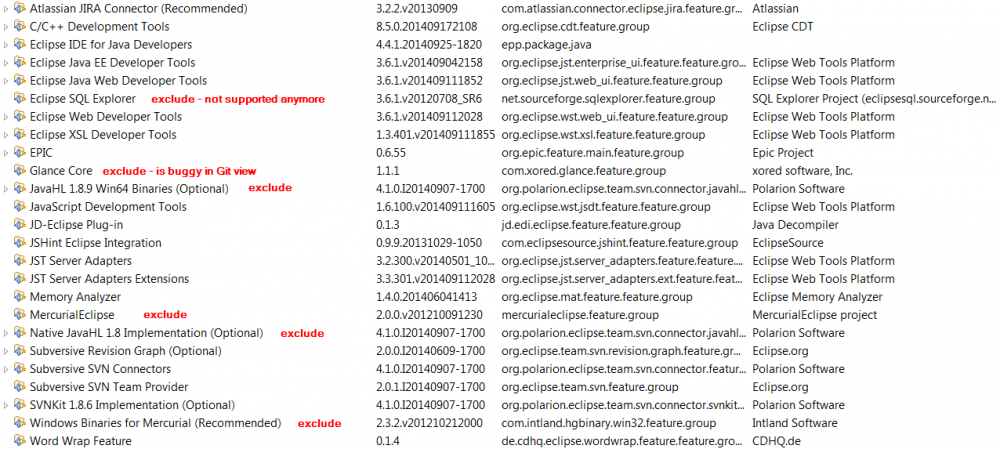
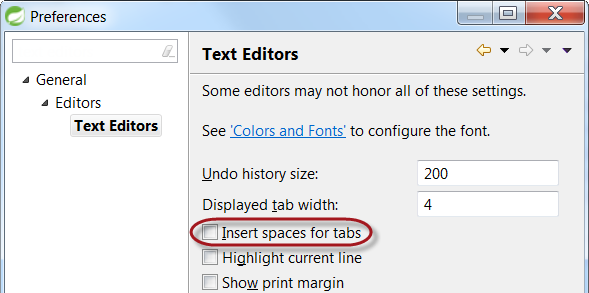
 Does not work on Eclipse Neon (4.6), use
Does not work on Eclipse Neon (4.6), use