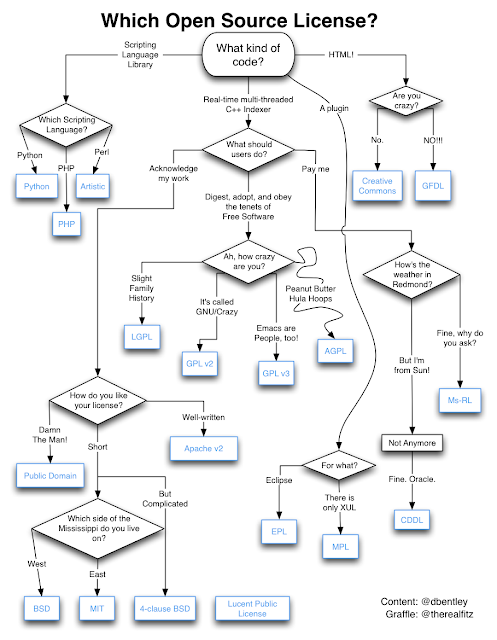Software collections
Software license
Hard drive
- AllDup – remove or hardlink duplicates on the hard drive
- Чем забит мой жёсткий диск – рисует «подушечную» древовидную карту (cushion treemap) выбранного раздела жёсткого диска
Collaboration
- http://minutes.io/ for taking minutes notes
- BigBlueButton – desktop sharing / organizing presentations
- Synergy lets you easily share your mouse and keyboard between multiple computers on your desk.
IP address to block Skype from updates:
- 204.9.163.158
- 204.9.163.247
Concept/mind software
- MindMup – a free, opensource, online mindmapping canvas.
UML diagrams
Rational Rose UML alternatives:
- umbrello – a part of KDE from v2.0
- ArgoEclipse – its incarnations seems to be a part of MyEclipse
DB modelling software
ErWin modeller alternatives:
- SQL Power Architect (also here)
- SymmetricDS – web-enabled, database independent, data synchronization/replication software.
- LiquiBase, Daffodil Replicator – OpenSource solutions for data integration, management and migration.
- Contact entry has <br> in notes and Contact entry has <br> in notes – Part 2 describe the problems that
<br>is automatically added to notes of contacts
- To print to Google Cloud enabled printer from non-Google applications, download Google Cloud Print Driver
Geo
Panorama software
- Hugin – Panorama photo stitcher
Charting software
Visio alternatives are:
- creatly – create and collaborate on online diagrams (I find it the best among other competitive products).
- draw.io – a free online diagram drawing application for workflow, BPM, org charts, UML, ER, network diagrams
- Gliffy – online diagram software and flowchart software
SketchUp
"Follow me" tool just deleting the object
The surface your are trying to clone is too small. Scale it up togather with the path, then apply “Follow me” tool, then scale it down.
Fusion 360 FAQ
Clicking on "Save" button does nothing in Fusion 360
- Press Ctrl + Shift + S to force a recovery save.
- Backup/copy
%APPDATA%\Autodesk\Autodesk Fusion 360\<GUID>\CrashRecoveryfolder. - Exit Fusion 360.
- Restore the folder.
- Start Fusion 360.
- Use File → Recover documents to recover the documents.
Import STL files without a scaling issue
How to create intersection of a mesh with a plane?
- Install Intersect Mesh Body addon.
- Create a plain, create a sketch on the plain.
- Invoke Create → Project / Include → Intersect Mesh Body
Office
Word Questions answered
| Action | Hotkey |
|---|---|
| Open Quick Style pane | Ctrl+Shift+S; one can also see styles in Draft or Outline view, if File → Options → Advanced → Display section → Style area pane width in Draft and Outline views is set to some non-zero value (e.g. 2cm) |
| Increase / decrease font | Ctrl+Shift+> / Ctrl+Shift+< |
| Update/recalculate all formulas | Shift + Ctrl + F9 |
How to create TOC for section of the document?
- Select document sections to be included into TOC.
- Create a bookmark for them (e.g.
sections). - Insert a field (Insert → Quick parts → Field… on the toolbar), select TOC and press Field Codes.
- In the entry field type
TOC \b sections.
Other useful options:
\hcreate hyperlinks from TOC to corresponding sections.\ndon't generate page numbers.\o "m-n"consider only sections of levels m-n (e.g.\o "3"will include only section headers of 3rd level).
How to make bookmarks visible?
Enable File → Options → Advanced → Show document content section → Show bookmarks.
LibreOffice Calc Questions answered
Count number of cells that match certain criteria
Count number of cells with dates with month is January:
=SUMPRODUCT(1*(MONTH(A1:A20)=1)). Due to the fact that empty cells are treated as dates in December, the correct formulae for December will be =SUMPRODUCT((A2:A22<>"")*(MONTH(A2:A22)=12)).
Calculate average for non-zero cells
=AVERAGEIF(C2:C13,"<>"&0,C2:C13)
How to check if cell has a specific background color?
There is no direct way to determine (in a formula) what formatting has been applied to a cell, however user can define a macro that returns this information:
=IF(CELL_BACKCOLOR(SHEET(); ROW(); 1) = 0; "I am black"; "I have another color")
Archivers
- Custom 7-zip package featuring Zstandard, Brotli and some others compressors. As to my measurements (6.01 KiB, 431 downloads), LZMA2 is still the best compressor from the perspective of compression rate, however others are interesting because they provide better compression speed with minimal compression rate loss, see Compression ratio vs compression speed chart.
Other software
- TagSpaces is an open source personal data manager. It helps you organize files with tags on every platform.
Cygwin
How to learn all packages the given package depends on?
The easiest way is to start
setup.exe and let it download e.g. …path-to-download-folder\x86\setup.ini. In setup.ini one can find this information:
@ git ... requires: bash cygutils cygwin less libcurl4 libexpat1 libgcc1 libiconv2 libintl8 libopenssl100 libpcre1 openssh perl-Error perl-Scalar-List-Utils perl-TermReadKey perl_base rsync zlib0
See also How to print list of packages for which a given package is required in Cygwin?
Enable native NTFS symbolic links for Cygwin
export CYGWIN="winsymlinks:native"%'' or ''export CYGWIN=“winsymlinks:nativestrict”%%
CMS
Comparisons:
- PayPal API key: My Profile → My selling tools → API access → NVP/SOAP API integration (Classic) → Manage API credentials
Websites with free images:
Optimizing and promiting the website:
Color palette:
Wordpress / WooCommerce
 Requires WPML ($59 annualy) for CMS / e-Commerce multilingual support
Requires WPML ($59 annualy) for CMS / e-Commerce multilingual support
Joomla
Templates:
Magento
# adduser magento --uid 1100 --group www-data
# apt-get install php-bcmath php-curl
# mkdir /var/www/magento
# chown magento:www-data /var/www/magento
# su - magento
$ wget -nv -O - https://getcomposer.org/installer | php
# mv composer.phar /usr/local/bin/composer
# chown root:root /usr/local/bin/composer
$ cd /var/www/magento
$ composer create-project --repository=https://repo.magento.com/ magento/project-community-edition . 2.2.7
$ find var generated vendor pub/static pub/media app/etc -type f -exec chmod g+w {} +
$ find var generated vendor pub/static pub/media app/etc -type d -exec chmod g+ws {} +
$ chmod u+x bin/magento
$ ./bin/magento setup:install \
--base-url=http://www.site.com/magento/ \
--db-host=localhost \
--db-name=magento \
--db-user=magento \
--db-password=magento \
--backend-frontname=admin \
--admin-firstname=admin \
--admin-lastname=admin \
--admin-email=admin@admin.com \
--admin-user=admin \
--admin-password=admin123 \
--language=en_US \
--currency=USD \
--timezone=America/Chicago \
--use-rewrites=1
$ ./bin/magento cron:install
Language pack(s) installation steps:
$ composer require mageplaza/magento-2-russian-language-pack:dev-master $ composer require mageplaza/magento-2-dutch-language-pack:dev-master ... $ ./bin/magento setup:static-content:deploy ru_RU nl_NL $ ./bin/magento indexer:reindex $ ./bin/magento cache:clean $ ./bin/magento cache:flush
Install Ves Bakerop or FreeGo theme:
![]()
Magento 2 Extensions
- Two-Factor Authentication:
$ composer require msp/twofactorauth $ ./bin/magento setup:upgrade
- Social Login by Mageplaza:
$ composer require mageplaza/magento-2-social-login $ ./bin/magento setup:upgrade
- Instagram Feed Extension:
$ composer require mageplaza/module-instagram-feed $ ./bin/magento setup:upgrade
- Facebook Plugin Extension:
$ composer require mageplaza/module-facebook-plugin $ ./bin/magento setup:upgrade
- Twitter Widget Extension:
$ composer require mageplaza/module-twitter-widget $ ./bin/magento setup:upgrade * [[github>mageplaza/magento-2-banner-slider|Banner Slider Extension]]: <code console> $ composer require mageplaza/module-banner-slider $ ./bin/magento setup:upgrade - GDPR solution for Magento 2:
$ composer require mageplaza/module-gdpr $ ./bin/magento setup:upgrade
- Email Attachments by Fooman:
$ composer require fooman/printorderpdf-m2 $ composer require fooman/emailattachments-m2 $ ./bin/magento setup:upgrade
- SEO Free Edition by Mageplaza:
$ composer require mageplaza/magento-2-seo-extension $ ./bin/magento setup:upgrade
- Blog by Mageplaza:
$ composer require mageplaza/magento-2-blog-extension $ ./bin/magento setup:upgrade
If you are using Production Mode (
./bin/magento deploy:mode:set production) also run:$ ./bin/magento setup:static-content:deploy
or (for multi-view store)
$ ./bin/magento setup:static-content:deploy en_GB ru_RU nl_NL
and then
$ ./bin/magento setup:di:compile
as last two steps.
How to uninstall the extension?
- Find out the ExtensionProvider_ExtensionName (e.g. Mageplaza_Blog) from either
./bin/magento module:showoutput or from e.g.vendor/mageplaza/magento-2-blog-extension/composer.json. - Run
$ ./bin/magento module:disable Mageplaza_Blog --clear-static-content $ composer remove mageplaza/magento-2-blog-extension $ ./bin/magento setup:upgrade
Calibre
Alternatives:
- Paperwork – scan or import your documents and find them back in a snap
How to kill section separators that contain “* * *”?
epub needs to be pre-processed using the following regex:
(\s*<empty\-line\/>\r?\n)?\s*<subtitle>\* \* \*<\/subtitle>(\r?\n\s*<empty\-line\/>)?(\r?\n\s*<(p><(strong|emphasis)|subtitle)>[^<]+<\/((strong|emphasis)><\/p|subtitle)>(\r?\n\s*<empty\-line\/>)?)*
How to customize odd/even footer?
How force the note to be rendered as end-of-page note (in page footer)?

body[name="notes"] { display: none; }
Bug reports
- Bugs on mozilla: 13 (owner), 23 (voted)
- Bugs on openoffice: 10 (owner)
- Bugs on codehaus: 5 (owner), 3 (voted)
- Bugs on sonatype: 1 (owner)
- Bugs on apache: 2 (owner), 1 (voted)
- Bugs on spring: 2 (owner)
- Bugs on hibernate: 4 (owner)
- Bugs on JAXB/JAX-WS/Hudson: 4 (owner) 2 (voted)
- Bugs on jenkins: 1 (owner)
- Bugs on debian: 11 (owner), 3 (voted)
- Bugs on farmanager: 1 (owner)
- Bugs on Taverna: 3 (voted)
- Bugs on XnView: 3 (owner)
- Bugs on VirtualBox: 1 (owner)
- Bugs on SourceForge: 2 (owner)
- Bugs on Open Babel: 5 (owner)
- Bugs on SuSE (Novell): 1 (owner), 1 (voted)
- Bugs on picasa: 1 (owner), 1 (voted)
- Bugs on googlecode: 6 (owner)
- Bugs on launchpad: 2 (owner), 1 (voted)
- Bugs on Vaadin: 15 (owner), 2 (voted)
- Bugs on xnview 6 (owner)
software/start.txt · Last modified: 2012/03/29 10:50 by dmitry
"Девица не хочет лезть в Окно" – device not compatible with Windows.
7-zip
barcode
browser
cpp
dictionary
dlna
dns
eclipse
encoding
event
gps
greasemonkey
hibernate
hudson
image
ind
iso
jboss
jersey
jetty
kaspersky
kerberos
ldap
machine_learning
mail
maven
mortgage
ntlm
ocr
outdoor
poodle
postfix
property
rest
ripping
security
skiing
spellcheck
spnego
spring
squirrelmail
ssh
ssl
svn
taxes
utf
video
vnc
wifi
xml