Android
Applications
Hangouts 17 is the last version that let's you set hangouts as the default SMS app.
- Buienalarm – уведомления про дождь
- Weather Live Free (предварительно установить Amazon App Store)
- DashClock Widget – отличный виджет для лок-скрина
- Muzei Live Wallpaper – “Живые” обои из известных картин. Куча плагинов для других источников (NASA, 500px и т.д.)
- Palmary Weather – неплохой виджет с погодой
- Weather Morecast (APK) – nice weather app with moderate ads and very good widget
- Battery Doctor – alternative battery monitoring utility
- AccuBattery – tries to measure charge/discharge in mAh, but works not on all devices (Samsung Galaxy S4/S5 don't work)
- FolderSync – Альтернативный клиент для Dropbox. В отличие от официального, автоматически синхронизирует в обе стороны.
- Aard Dictionary – оболочка для словарей, формат не очень распространённый, так что у меня в ней только офлайн-википедия
- GoldenDict Free – а словари у меня в этой оболочке (в бесплатной версии можно только 5 штук подключить)
- Quickoffice – “мобильный офис” от Google
- DroidDia – Рисование диаграмм под Android.
- Mindjet Maps – Одни из лучших “mind maps” под Android.
- MagicPlan – Чертим план комнаты с помощью камеры.
- ScanThing – the best and most intelligent optical character recognition (OCR) App on Android Play
- Snapseed – неплохой фото-редактор
- JustPictures! – хорошая замена стандартной Gallery, можно подключать аккаунты с разных сервисов (Flickr, Photobucket, Facebook, 500px, etc.), в т.ч. и публичные альбомы не твоих аккаунтов, давно не обновлялась, правда
- Mobisle Notes – неплохие симпатичные заметки + простенький TODO, для меня оказались оптимальным сочетанием фич среди всего многообразия таких программ
- Papyrus Ex – Простые текстовые заметки. Хранятся в виде обычных TXT файлов (удобно синхронизировать с компом!)
- Evernote – Персональный органайзер. Куча плагинов и интеграция везде, где только можно подумать.
Quoda Code Editor (APK)– текстовый редактор с подсветкой синтаксиса (not finished)- RealCalc Scientific Calculator – отличный калькулятор
- MyScript Calculator – Прикольный калькулятор, где формулы надо рисовать пальцем.
- Smooth Calendar – компактный, удобный виджет для календаря
- Wave Calendar –
 supports tasks
supports tasks  does not support richtext in description, fails to create new event, discontinued
does not support richtext in description, fails to create new event, discontinued - DigiCal Calendar –
 does not support richtext, does not support tasks
does not support richtext, does not support tasks
- NS Reisplanner Xtra – расписание поездов
- SnelTrein – тоже про поезда, выглядит простенько, но пользоваться удобнее
- OVinfo beta – Информация о маршрутах публичного транспорта в Голландии в реальном времени.
- Offi – клиент для real time данных общественного транспорта, поддерживает кучу разных транспортных компаний (в основном, по Европе)
- Uber – вызов такси
- Waze – “Социальный” навигатор - краудсорсит информацию о пробках и пр. от своих пользователей.
- OV-Chip Checker – Баланс OV-карточки и последние поездки.
- TicketSpot Bus Ukraine – купить билеты online на автобусы 50+ компаний
- GPS Test – всякая инфа про GPS-спутники
- GPS Logger for Android – GPS трекер (сохраняет лог в GPX, KML, CSV или NMEA; загружает в Dropbox / Google Docs / OpenGTS)
- Maprika – GPS для лыжников (показывает всех членов группы на карте региона, может автоматически разбить путь на подъёмники и спуски на основании данных OSM с отдельной статистикой по каждому)
- GPSMTA – GPS трекер / GPS мониторинг для Android
-
- HERE – офлайн навигация
- Waze – навигация с функцией социальной сети (пользователи сами сообщают о пробках)
- GPS Navigation & Maps – ещё одни векторные оффлайн-карты с весьма быстрым рендерингом (OsmAnd нервно курит)
- Maverick: GPS Navigation – ещё одна неплохая “навигация”, очень удобная и симпатичная, правда, карты не векторные
- MAPS.ME – карта, разрабатываемая россиянами (больше объектов на картах пост-советского пространства)
- OsmAnd Maps & Navigation – офлайн карты из OpenStreetMap (худшая, на мой взгляд
- ParkeerNL – показывает парковочные зоны различными цветами, согласно приблизительной стоимости парковки; информация о пробках
- Onderweg – показывает парковочные зоны одним цветом зоны, а в деталях зоны показывает стоимость парковки
- InoReader – отличная RSS-читалка, гораздо лучше бывшего Google Reader
- FBReader – хорошая читалка
- Orion Viewer – Отличная “смотрелка” для DjVu и PDF.
- AlReader – ещё одна весьма достойная “читалка” с большим количеством положительных отзывов
- BubbleUPnP for DLNA/Chromecast – stream all your music, videos and photos to various devices in your house
- AntennaPod – если слушаешь подкасты
- Spotify – Куча музыки с бесплатным онлайн-стримингом. Без premium-аккаунта будут вставлять рекламу.
- MX Player – Отличный видео-плеер. В отличие от системного, умеет AVI и кучу других форматов.
- Custom Codec to support DTS/AC3/MLP audio as in pro v1.7.33 AC3, MLP audio codec were removed due to license issue. For Samsung S4 download version for ARM v7-Neon and follow the instructions.
- Before installing the patched version, uninstall current MX Player application including codecs.
- Instant Heart Rate – измеряет пульс (весьма неплохо!) по пальцу на камере
- Moves – собирает статистику, когда и куда ходил, считает шаги, километры и пр.
- RunKeeper – Запись и разнообразная статистика по пробежкам.
- Runtastic – Ещё один конкурент.
- Endomondo – Ещё один более универсальный спорт-трекер.
- Bubble level – Простой и практичный пузырьковый уровень.
- Sleep as Android – “Умный” будильник, отслеживающий фазы сна.
- Buy Me a Pie! – Удобный список покупок.
- myShopy – список покупок с картинками.
- Scoupy – купоны, скидки по магазинам в NL.
- Stocard – all loyalty cards on your smartphone
- MiXplorer – простенький симпатичный файл-менеджер, позаимствованный из MIUI
- ES File Explorer File Manager (APK) – удобный и функциональный “проводник”
- Wikipedia – официальный клиент, стал гора-аздо лучше после недавнего апдейта
- Sound Meter – замеряет уровень звука в децибеллах
- Simply Sudoku – отличная реализация известной игры
- Llama – Location Profiles
- Authy – двухфазовый айтентификатор для Gmail, Facebook, Evernote, Dropbox, Outlook, linode.
- Shazam – “я угадаю эту мелодию с трёх нот”
- Google Sky Map – карта звёздного неба
- Financisto – “Домашняя бухгалтерия”.
- ACR – phone call recorder
- Orbot: Proxy with Tor – Tor-прокси (для полностью прозрачной работы во всех приложениях нужен root)
- Speedtest.net – всем известная замерялка скорости интренета
- Wifi Analyzer – статистика по WiFi-сетям
- PingTools – ping, traceroute, port scanner, WiFi scanner
- Opera Max – transparent compression of data for mobile and Wi-Fi networks; implemented by proxying the traffic through Opera servers like Google Data Saver
- JuiceSSH – Отличный SSH-клиент.
- aTorrent – было нужно пару раз скачать торрент
- NFC TagInfo by NXP – Чтение NFC-меток (карточки с RFID и пр.)
- Mono Bluetooth Router – Playing music via mono headset
- SIM Card – utility to view SIM card properties (serial number, country, operator)
- KeePassDroid – хранилка паролей, есть под все платформы (Win, Lin, iOS) (see also KeePass)
- VNC Viewer – VNC клиент
- APK Downloader – generate download link for free software in GooglePlay
Applications for eReader
Samsung Galaxy
How to root Samsung Galaxy?
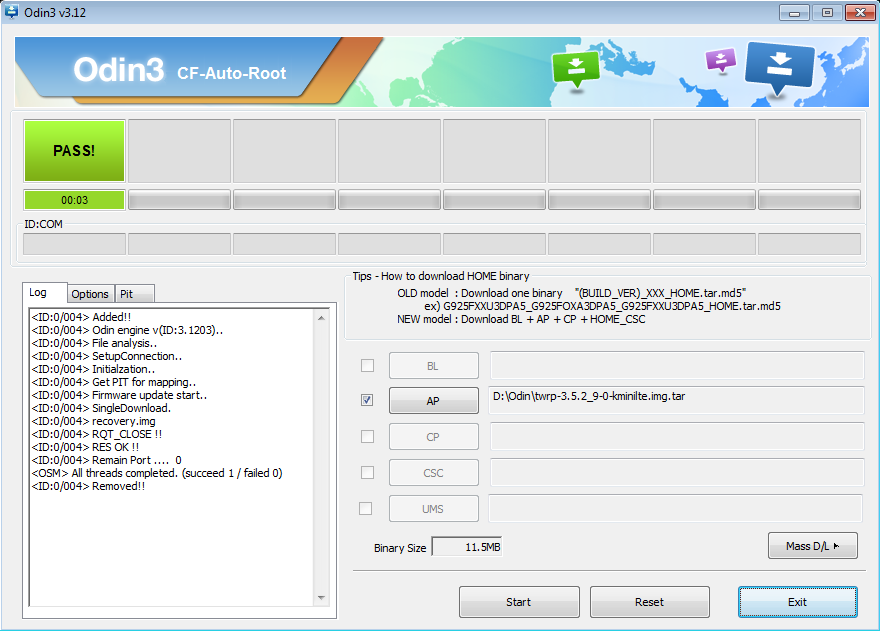
Read and follow instructions1):
- Select device / firmware on this site (e.g. G800FXXU1CRB1 for Galaxy S5 Mini / SM-G800F).
- Click on “CF-AUTO-ROOT” button to download Odin + image (leave all further options as default).
- Put your phone in download mode:
- Disconnect USB from PC.
- Turn off phone.
- Boot the phone in download mode (VolumeDown + Home + Power).
 If it asks you to press a button to continue (usually VolumeUp), press the listed button.
If it asks you to press a button to continue (usually VolumeUp), press the listed button. - Connect USB to PC and wait until serial drivers are installed.
- Start
tools\Odin3.exe, check that ID:COM box is not empty i.e. Odin has detected the device on some COM interface, check “AP” and selectimage\image.tar.md5as source image and press “Start”.
 If Odin fails with a message
If Odin fails with a message <ID:0/009> SetupConnection.. <OSM> All threads completed. (succeed 0 / failed 1)
then try using another USB port or reboot Windows.
 Alternatively, flash TWRP (or FlashFire), and then install SuperSU. For that:
Alternatively, flash TWRP (or FlashFire), and then install SuperSU. For that:
- Download TWRP image for your phone (e.g.
twrp-3.5.2_9-0-kminilte.img.tarfor Galaxy S5 Mini / SM-G800F) - Start Odin and flash above TAR file with above method by selecting it in “AP” input.
 You may wish to disable “Auto reboot” option to be able to launch TWRP using below steps.
You may wish to disable “Auto reboot” option to be able to launch TWRP using below steps. - Hold the recovery mode key-combo (usually VolumeUp + Home + Power and then release Power when logo appears). TWRP will start. Now install previously downloaded
SuperSU-v2.82-201705271822.zipfrom SD card.
- Launch SuperSU app, select Settings → Full unroot
How to replace stock firmware in Samsung Galaxy phones?
- For Samsung Galaxy S7, S8, S9 take a look at /e/OS
- For Samsung Galaxy S4, S5, A3, A5, A7 take a look at LineageOS
- For Samsung Galaxy S5 mini use unofficial G800F/M/Y LineageOS build. Installation steps:
- Reboot the device in recovery mode (press VolumeUp + Home + Power button and then release Power when logo appears), see key combinations for other Samsung models.
- Backup system, data, and boot partitions just in case (usually TWRP suggests a reasonable selection set, so keep it default).
- Wipe “Data”, “Cache” and “Dalvik” partitions (this is the default option). If you want to start from blanc, also wipe “Internal Storage” (all application data is lost, including photos).
- Install previously downloaded LineageOS to SD card
lineage-...-kminilte.zipvia TWRP “Install” menu.  Install previously downloaded GApps to SD card
Install previously downloaded GApps to SD card open_gapps-arm-9.0-micro-...zip
 Choose smaller packages if installation complains that there is no space in internal storage. You can later install necessary Google apps on SD card.
Choose smaller packages if installation complains that there is no space in internal storage. You can later install necessary Google apps on SD card. Refresh your fingerprints as on new screen old fingerprints may not function reliably.
Refresh your fingerprints as on new screen old fingerprints may not function reliably.
 To change default USB option from "No data transfer" to "File transfer" go to Settings → System → Developer options → Default USB Configuration.
To change default USB option from "No data transfer" to "File transfer" go to Settings → System → Developer options → Default USB Configuration.
Screen mirroring does not work on Samsung Galaxy S5 phones
Questions answered
When the phone is locked and I turn the screen on with the power button, it does off in few seconds
How to upgrade firmware on Nokia 130 to enable Cyrillic?
- Make backup of contacts:
- Either using Nokia PC Suite via Bluetooth
- Backup your contacts to internal SD card (Contacts → Settings → Backup contacts).
 Generated
Generated backup.datis actuallybackup.vcf.
- Download
RM_1037.zipand unpack it toC:\ProgramData\Microsoft\Packages\Products\RM-1037\. - Alter files
RM1037_059W097_10.02.11_019.vplandRM1037_059W097_10.02.11_019.signature.bin. Replace in them the model with the one you need. Also change the model in the name of four files (including two mentioned). (see very detailed here) - Download and install the latest Nokia Software Recovery Tool. The version 6.2.55 worked for me, previous version had problems with up-to-date firmware download.
- After you run it, it should suggest to install software version 10.02.11. Complete upgrade.
- Recover your contacts from internal SD card.
References:
keepass -uuid:C4CEDC0739BE96458268442CFCE23A3E
Does Samsung Galaxy Mini support OTG?
Unlike the big Galaxy S4, mini lacks MHL and USB OTG support.
There is kernel with USB OTG Support for Galaxy S4 mini Duos (GT-I9192), but the problem is that phone will not provide power for the connected gadget so you would need to use an external power supply.
See also:
How to enable USB On-The-Go (OTG) on Android that does not have audio out?
How to use smartphone camera on PC via USB?
How to take a screenshot?
- Press and hold the standby key on the right side and the home button at the same time. Wait for the border around the screen to flash white. This is the only method that work on mini.
- Alternatively enable Settings → My device → Motions and gestures → Palm motion → Capture screen and swipe with whole palm from right to left.
To automate screen capturing use adb shell screencap -p /extSdCard/screencap.png && adb pull /extSdCard/screencap.png
References:
How record the video from Android screen?
How to disable "Fully changed" notification?
Battery statistics reports that GPS is on, but it is off
Google Calendar sync problem: continuously tries to sync and drains battery quickly
Go to Settings → More → Application management → All → Calendar storage and press Clear data.
The same problem is applicable to Google Contacts synchronization:
Go to Settings → More → Application management → All → Contacts storage and press Clear data.
How to force Google synchronization?
How to change mail synchronization period?
- Open the mail application
- Tap on Menu button
- Go to Settings → [your mail account] → Sync schedule and make necessary adjustments.
Is it possible to rename Camera Uploads Dropbox synchronization folder?
Is it possible to merge automatically Google and Skype contacts?
How to set up Automatic Proxy Detection?
- ProxyDroid (free)

- Autoproxy (€1.36)
Maybe Chrome supports that?
Chrome browser does not use proxy set for WiFi connection
How to view the password for existing WiFi connection?
wpa_supplicant.conf in encrypted form (see Decrypting wpa_supplicant.conf) one requires root access to decrypt them. Check the following apps:
How to stream media to TV / DLNA client?
Chat messages sent via Hangouts to not get to offline XMPP clients
When I send messages in Cyrillic, the receiver gets only question marks
Where are my downloaded files?
How to install root CA certificate?
- Put your certificate in DER format and CRT or CER extension to the root of your phone.
- Invoke Settings → More… → Security → Install from device storage.
- Convert PEM encoded certificate to DER:
openssl x509 -outform der -in certificate.pem -out certificate.der - Convert DER encoded certificate to PEM:
openssl x509 -inform der -in certificate.cer -out certificate.pem
My Android powers off by itself
How to backup app data or transfer it to another phone?
- Samsung SmartSwitch can only transfer contacts, calendar, memo, app list, call log, SMS, fotos, device settings (i.e. not app data).
- To backup or restore app data you need:
- Rooted phone
- Titanium Backup (€5.99 for Pro version).
- Non-rooted phone
adb backup(see What all does ADB backup and how do I restore part of it?). Check here how to extract TAR from AB:
dd if=backup.ab bs=1 skip=24 | openssl zlib -d > backup.tar(skip 24 byte header which is the same for all ab's; see also How to uncompress zlib data)
Steps for backup:
- Fotos & media are easily transferred using any file explorer.
- Contacts / calendar / mail / chat is synchronized by Google (normally automatically).
- Authy should be better backed up, but it's more secure to generate new QR-codes.
- Inoreader retrieves feeds from Google Profile.
- Backup/restore SMSes via SMS Backup & Restore, then delete all messages on source device.
- Create list of packages:
adb shell "pm list packages -f" | dos2unix | grep "/data/app" | cut -f4,6 -d "=" | sort -u > packages_list.txt - Create backup for selected packages:
cat packages_list.txt | while read package; do echo "Starting backup of $package..."; adb backup "$package" -f "$package.ab"; sleep 2; done
or for all in one go:
adb backup -all -apk -f all.ab
 Since Android 12 and later asks for password for any
Since Android 12 and later asks for password for any adb backupinvocation, it is more simpler to create backup for all packages and then unpack it and create application-specific backup as described here.
How to uninstall unwanted applications from phone?
# removes "Facebook" $ adb shell pm uninstall --user 0 com.facebook.katana # removes Microsoft "OneDrive" $ adb shell pm uninstall --user 0 com.microsoft.skydrive # removes "Link to Windows" $ adb shell pm uninstall --user 0 com.microsoft.appmanager # removes "Google Meet" $ adb shell pm uninstall --user 0 com.google.android.apps.tachyon # removes "Google TV" $ adb shell pm uninstall --user 0 com.google.android.videos # removes "Samsung Internet Browser" $ adb shell pm uninstall --user 0 com.sec.android.app.sbrowser # removes "Dropbox" $ adb shell pm uninstall --user 0 com.dropbox.android
How copy data from damaged Android phone?
How recover the accidentally deleted data from internal memory on Android phone?
- You need to root your device (Samsung S4 mini, Samsung S5 mini / Root G800FXXU1AOG2 Android 4.4.2 On Galaxy S5 Mini SM-G800F).
- After that you can dump the internal memory:
adb shell su -c "dd if=/data/media" > sdcard.img
and analyse it with any utility you like (I prefer R-Studio).
Why did oxygen saturation got removed from Samsung Health?
How to setup ADB?
- Enable USB debug. For that:
- Go to Settings → General → About device and tap on Build number seven times.
- Press return, and now in General there is new item added Developer options where one should enable USB debugging.
- Connect your phone to PC via USB (
 Don't allow/enable MTP mode, just ignore that message). Now there will be unknown device (e.g.
Don't allow/enable MTP mode, just ignore that message). Now there will be unknown device (e.g. SAMSUNG_Android) in the list of other devices. - Call driver properties and on Details tab select Hardware Ids.
- Copy the 2nd device ID (e.g.
USB\VID_04E8&PID_6860&MI_03) and add it toandroid_winusb.inftwo times into two sections (four lines to be inserted) or use this version:
or use this version: [Google.NTx86] %SingleAdbInterface% = USB_Install, USB\VID_04E8&PID_6866 ; Samsung Galaxy S4 Mini %CompositeAdbInterface% = USB_Install, USB\VID_04E8&PID_6866&REV_0228&MI_01 ; Samsung Galaxy S5 Mini %CompositeAdbInterface% = USB_Install, USB\VID_04E8&PID_6866&REV_0226&MI_01 [Google.NTamd64] %SingleAdbInterface% = USB_Install, USB\VID_04E8&PID_6866 ; Samsung Galaxy S4 Mini %CompositeAdbInterface% = USB_Install, USB\VID_04E8&PID_6866&REV_0228&MI_01 ; Samsung Galaxy S5 Mini %CompositeAdbInterface% = USB_Install, USB\VID_04E8&PID_6866&REV_0226&MI_01
- On General tab click on Update driver, choose Browse my computer for driver software and point to
android_winusb.inf. After successful installation there will be new device Android Device → Android Composite ADB Interface added, and unknown device (e.g.SAMSUNG_Android) is gone. - Download
platform-tools_rXXX-windows.zipfrom here.
 The first time
The first time adbis connected to the phone, there is a confirmation message displayed on the phone screen to allow the application with the given RSA key to connect to device which needs to be accepted. The key is stored locally in%USERPROFILE%\.android\.
In command line typeadb deviceswhich should display similar to:D:\Adb> adb devices List of devices attached 5200bb49b0297384 device
 If the phone does not display the dialog to accept the connection / RSA key and above output displays something like
If the phone does not display the dialog to accept the connection / RSA key and above output displays something like 5200bb49b0297384 unauthorized, try to change the connection type from “Transferring files” to “Transferring images” in USB Settings, check here for more info. - Now one can use FARdroid plugin for FAR 3.x.
Also check manufacturer provided ADB drivers.
"Девица не хочет лезть в Окно" – device not compatible with Windows.
